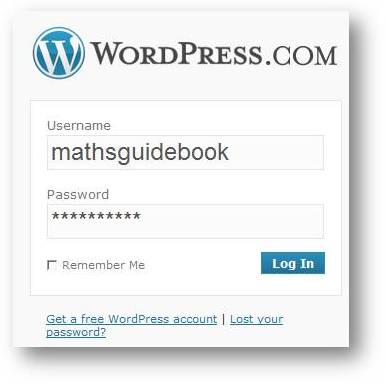Recently, a friend who wanted to start selling things online approached me for help. Wanting to earn extra income without investing too much, he decided to start a blog shop. Creating a blog shop is not a difficult process, but there are several tips which can ensure that your blog shop is able to make more profits. In this post, I will be sharing tips on how to create a blog shop for free.
Step One: Register
There are many websites on the internet which host blogs for free. Here, I will be using WordPress as an example. Go to http://www.wordpress.com and click on the ‘Sign up now button’ on the top right corner of the screen. Next, select a username of at least four alphanumeric characters long. Your username should include keywords and be easy to remember. If you are selling mathematics guidebooks, your username may be something like ‘mathsguidebook’. Fill in the necessary details and click on the ‘Next’ button to continue. Select a blog title for your new blog shop carefully. Activate your account by clicking on the link in a message sent to your registered email address.
Step Two: Start Writing
Once your account has been activated, visit your blog and login. Click on the ‘Posts’ button, located on the left menu bar. Delete the default post entitled ‘Hello World!’.

Now, create a new blog post by clicking on the ‘Add New’ button. In a new post entitled ‘How to purchase?’, you may wish to provide your email address or contact number. Tell your customers how to pay for the items, such as bank transfer, Paypal or cash on delivery. In addition, customers would like to know the expected delivery time and additional postage charges, if any. Under the ‘Themes’ menu, select a simple layout for your newly created blog shop.

Step Three: Create Pages
Click on the ‘Pages’ button on the left menu bar. Edit the default post, ‘About’. In the box, enter information about yourself and/or the products you are selling. Your potential customers are likely to read this page when they would like to find out more about you or the products you are selling. If you have no idea what to write, you may wish to write about why you decide to start a blog shop. The words used do not have to be too formal, since this is a blog shop after all. You can also link to some of your other personal blogs as well.
Step Four: Start Selling
Whenever you have new products, create a new post. Enter a short description of the product you are selling on your blog shop. The description should include keywords which allow potential customers to reach you via search engines. Include as many photographs as possible so that your customer is able to determine if the product is suitable. Most importantly, do not forget to include the price of the product, as well as any additional charges. At the end of your post, remind your customers what they have to include in their email. Usually, the information required includes their name, contact number, and product details such as size or colour. Also, mention if you provide discounts for bulk purchase.
Step Five: Manage Listings
Soon, you may find yourself having a large number of products listed on your blog. Users may have to scroll down several times to search for the product which they want. One way to manage your list is by using Categories. At the Dashboard, click on the ‘Category’ button and create a new category. Classify your products under the different categories so that your potential customers are able to find what they want easily. Also, if you happen to have any promotional items, include a ‘Promotion’ category as well. Note that products can be classified under more than one category.
Step Six: Publicise
You have successfully created your blog shop but there aren’t many visitors yet. Therefore, you will need to start promoting your blogs. Post your link on your personal blog, Facebook Wall, Twitter page and everywhere else you can find. In addition, get your friends to help promote your blog shop by posting a link on their blog. Of course, you should post a link on your blog shop in return. If you are an active participant of a forum, add your link to your signature so that it appears under every post you make. As more people get to know about your blog shop, there is a higher chance for a successful transaction.
All the best in your new home-based business!