How much does your meal cost when eating with a group of friends? It’s simple. Launch the built-in calculator app, and push 19 buttons to represent a product of numbers, say 17.90*1.07*1.10*0.9. Hit the equal sign. Voilà! You get 18.96147 and pull out 19 dollars worth of paper money. Pass your phone to the person sitting on your right and start all over again.
To make this even simpler, we have been developing the CountTip app over the past two months. After entering the amount in five keystrokes, simply tap on any combination of the buttons. This time, you know the answer in eight taps. When you pass the phone around, simply update the subtotal amount and leave the buttons untouched. With real-time calculation implemented, the answer is instantly displayed on the screen.
Aren’t there already many other tip calculators out there? Yes, there are! However, as of today, none of the apps were really suitable for use in several parts of the world. In Singapore, prices are often subjected to a 7% GST, and some eateries impose a mandatory 10% service levy – either one of them, or both. To make things better, there is a 10% discount if you pay using the preferred credit cards. Many of the existing apps do not allow for a flexible combination of these rates.
Here are some of the features for CountTip:
Universal
This app can be customised according to your local tip, tax or discount rates or when travelling to foreign countries. Storing a custom value is simple. After typing the percentage in the Edit box, tap and hold on one of the buttons for one second. If tipping is not customary, you can use this as a discount calculator by entering negative values such as -10, -15 and -20.
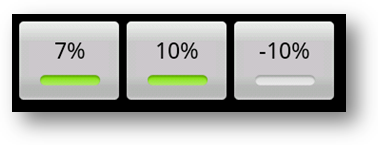
Built-In Calculator
Not your typical calculator with the four operators. This calculator comes in handy when you order a main course for 16.90, a drink for 4.80, and a dessert for 5.70. Enter the cost of each individual dish and tap on the + sign to add, rather than launching the calculator app.
Split the Bill
If the group decides to split the bill at the end of a meal, simply enter the number of people and pronounce the digits aloud. With this easy-to-use function, who still needs the calculator for division?

Rounding Off
Currently, you can choose to round up, round down or to the nearest degree of accuracy, i.e. 0.01, 0.05, 0.10, 0.25, 0.50 and 1.00. To save you some time, choose to round to the nearest dime.
Why Three Buttons?
After conducting a brief research, we concluded that restaurants seldom use more than three different rates when calculating the bill. Therefore, we have chosen to display only three buttons to keep the interface clean.
Currently, CountTip is available for download in the Android Market for Android 2.1 or later. Download a copy today! Feel free to start a discussion below if you have any suggestions or feedback.
And finally, to debunk a common myth, it does not matter whether GST, service charge, or discount should come first. The total amount remains the same.

